Roger Meatball
A downloadable game for Windows
Land your plane on the ship.
Early Features
- Open and Fly - Instant Action
- Designed by an aerospace engineer
- Flight sim on a gamepad
- Damage your plane
- Use cockpit instruments
- 2nd monitor displays B&W ship camera for co-op
- Photo Mode!
Roger Meatball is an accessible but full-featured flight simulation. The game is designed to be played on standard console controllers. Roger Meatball is a streamlined alternative to serious flight simulations.
Please leave a comment and give me feedback :)
FREE DEMO
Roger Meatball is a small game in active development. My immediate focus is on expanding the aircraft machinery and flight model. My secondary focus is on expanding the aircraft carrier, environment, and scenario. I will continue pushing all updates to Roger Meatball into this free demo until I feel the game is approaching a scope worthy of calling it a product.
The full scope of Roger Meatball will be determined by feedback and enthusiasm from the player community. If people seem willing to buy a big version of Roger Meatball, I will develop a big version of Roger Meatball. The demo posted here is free, and any donations will both support development of the big version of the game and demonstrate that there is an appetite for my kind of flight simulation.
Mini Meatball
Separate from the game is a zipped directory with an arduino sketch and a readme file for creating your own desktop FLOLS instrument. The instructions are currently slim, but if you have questions please contact me at joncoughlingames@gmail.com
About the Developer
Hi! I'm Jon Coughlin and I make games about flight. I have a decade of experience as an aerospace engineer where my professional specialty is flight simulation. Roger Meatball my first video game about airplanes, but I am also partnering with Flippfly on Cats Fly Helicopters (wishlist on Steam!).
| Status | In development |
| Platforms | Windows |
| Rating | Rated 4.5 out of 5 stars (2 total ratings) |
| Author | Jon Coughlin |
| Genre | Simulation |
| Tags | Casual, Controller, Flight, gamepad, plane, Short |
| Average session | A few minutes |
| Inputs | Xbox controller, Gamepad (any), Playstation controller |
| Multiplayer | Local multiplayer, Ad-hoc networked multiplayer |
| Player count | 1 - 2 |
Download
Click download now to get access to the following files:
Development log
- Roger Game Loop: Supply Drop and Crop SprayingOct 29, 2019
- Photo Mode and Bug FixesAug 29, 2019
- Bit Bash Patch and Better Stall BehaviorAug 26, 2019
- Passive Trim AddedJun 11, 2019
- Flight Sim Expo 2019 PostmortemJun 10, 2019
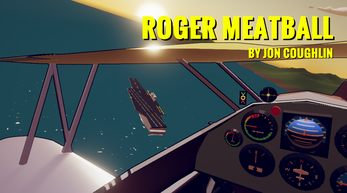


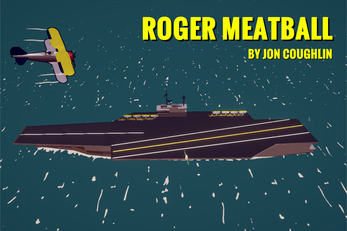


Comments
Log in with itch.io to leave a comment.
does it work with 32x bits?
How to beginning?
Can this be controlled with mouse/keyboard? I started the game and mashed all of my keys and nothing happened. Can you post a list of controls please?
I'm sorry but it only supports gamepad controls. If you have a playstation or Xbox controller those work best. Good luck!
What's up with the sandwich in the plane )_)
It speeds the sim time to 4X while you are eating. I got the idea from the Fairey Swordfish, a WWII biplane that had a hatch in the navogator seat for storing sandwiches and tea.
I feel pretty good about this! It took me a while, but I think I'm getting the hang of it.
fantastic!!
My first "successful" landing!
Nice! loll so fast!!! You should be able to throttle back to go easier on the landing gear
I landed around the same speed and everything is still intact heh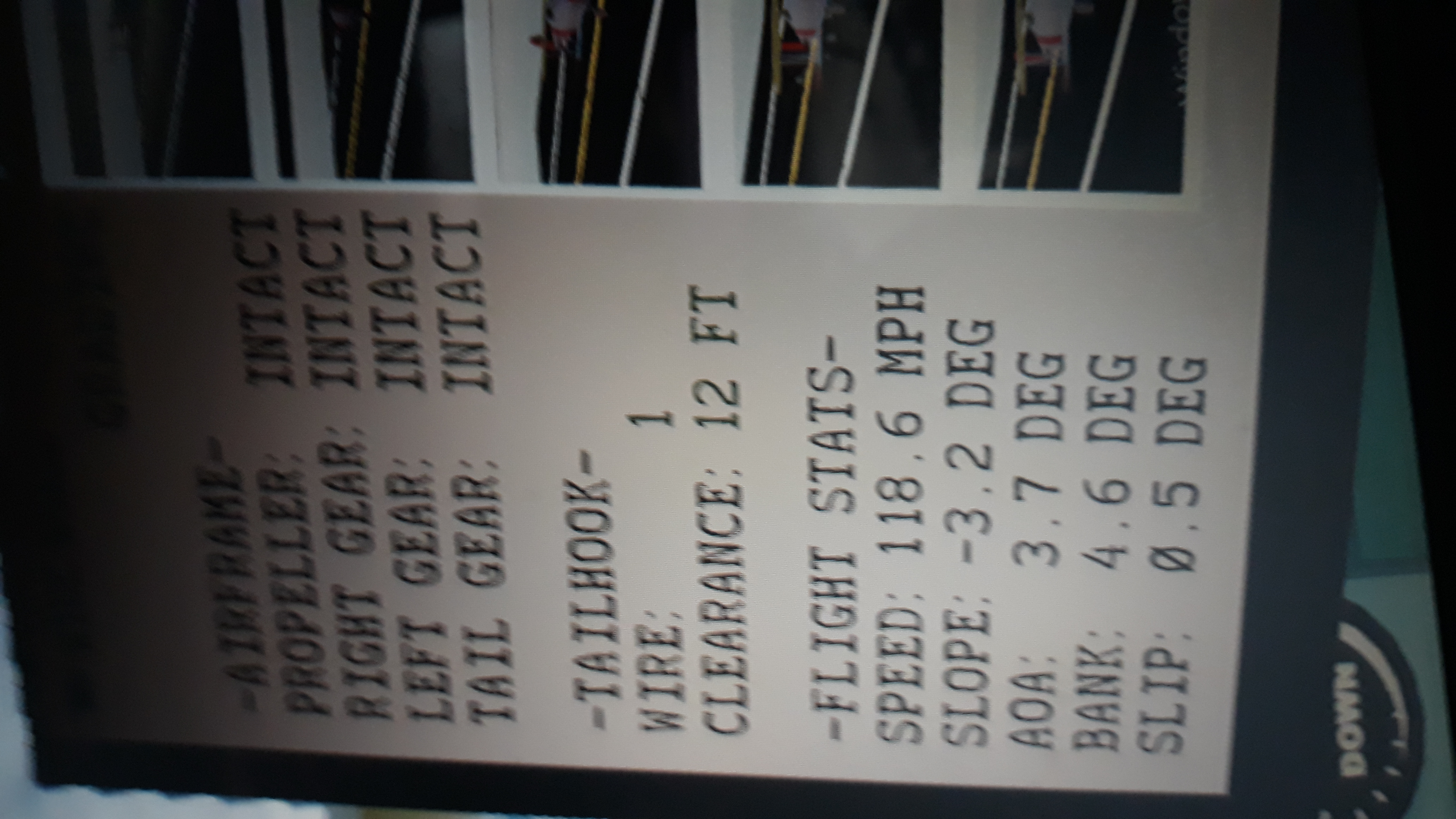
lol nice! This makes me think I should add a "vertical speed" line to the debrief
I don't have a joystick. Please make a keyboard version.
Do you have a gamepad? The game is designed to play with a DS4 or Xbox controller. I will eventually add keyboard controls, but it will likely still be a while
Like I said, I have neither of those.
Love how it uses my second monitor for the PLATCam :D
But it does not run in windowed mode even when I tell it to.
lol that was the simplest way for me to implement play cam: always on. I need to look into windowed mode, but I think it started happening when I added plat cam
Rather enjoyable but proved painstaking to set up my joystick with.
You got it to work with a joystick!? I have only set it up for gamepad, so I am shocked you got that to work. Thanks for going through the hassle!
Trying to set it up with my controllers and finding it impossible as it thinks that one of the buttons is constantly pressed. Would be nice if you could add a reset mappings switch.
https://discord.gg/fDZYEr hop in the Roger meatball channel there and I can try to debug with you :)